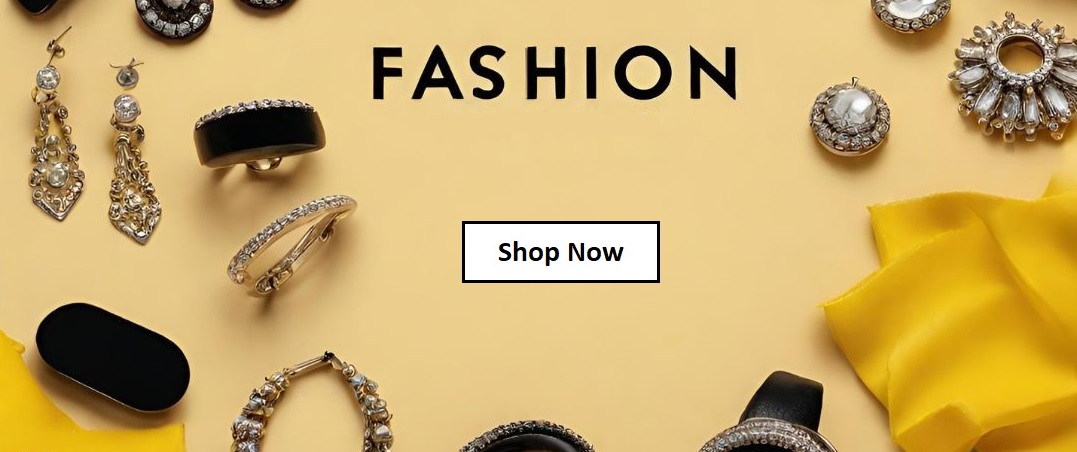Frequently Asked Questions (FAQs)
Discover Answers at eShopsNet FAQ Page. We provide informative solutions for buyers and sellers, offering clarity and guidance for your journey on our platform. Explore our FAQs to find the help you need
Frequently Asked Questions for Buyers
1. How do I create a buyer account on eShopsNet Marketplace?
Click on Login. Sign up for a buyer account by providing your information. You can start shopping right away. or Add your products to the cart and you will create a buyer account when you checkout.
2. How can I contact a seller if I have questions about a product?
Click on the “Ask a Question” button on the product page to send a message to the seller or Click on the “Inquiry” button on the seller’s e-shop profile to ask a question directly from the seller. After that go to the My Account – Inquiries tab to follow up.
3. What payment methods are accepted on eShopsNet?
We accept various payment methods, including credit/debit cards, PayPal, and other digital wallets.
4. What is the return and refund policy for buyers?
Our return and refund policy ensures your satisfaction. If a product doesn’t meet your expectations, you can request a return and refund through your account.
5. How can I track the status of my order?
You can track your order through your account. Sellers often provide tracking information for shipped items.
6. Is my personal information secure when shopping on eShopsNet?
Yes, we prioritize your privacy and security. We use industry-standard security measures to protect your information.
7. Can I leave reviews and ratings for products I purchase?
Yes, we encourage you to leave reviews and ratings to help other buyers make informed decisions.
8. What should I do if I encounter any issues with a seller or my order?
Contact our customer support team if you have issues with a seller or an order. We’ll assist in resolving any problems.
9. How can I compare products and prices on eShopsNet Marketplace?
Use our search and filter features to compare products, prices, and seller ratings easily.
10. Are there any buyer protection measures in place?
Yes, we have buyer protection policies to ensure a safe and secure shopping experience.
11. What is the process for canceling an order before it ships?
If you need to cancel an order before it ships, you can do so through your account, provided it meets our cancellation guidelines. (You can cancel an order within 24 hours)
12. Can I save products to a wish list for future reference?
Yes, you can create a wish list of products you’re interested in for easy access later.
13. How can I report inappropriate or suspicious activity on the platform?
Use our reporting feature to notify us of any inappropriate or suspicious activity. We take these reports seriously.
14. What is the estimated delivery time for my order?
The estimated delivery time is provided on the product listing page. It may vary based on the seller’s location and shipping method.
15. How can I provide feedback on my shopping experience?
We welcome your feedback. Feel free to leave reviews and ratings for products and sellers, and participate in surveys to help us improve.
16. Can I request a refund if my order arrives damaged or doesn't match the description?
Yes, you can request a refund in such cases. Contact the seller first to discuss the issue. If a resolution isn’t reached, you can initiate a return request.
17. How can I filter and sort search results to find products more efficiently?
Use our search filters to narrow down results by category, price range, and more. You can also sort products by relevance, price, or ratings.
18. What happens if I forget my account password or need to reset it?
Click on the “Forgot Password” link on the login page, and you’ll receive instructions to reset your password via email. Contact us if you have any problems.
19. Can I add multiple shipping addresses in my account for different orders?
Yes, you can add multiple shipping addresses to your account for convenience during the checkout process.
20. How does your platform handle product reviews to ensure they are authentic?
We have systems in place to monitor and verify reviews, ensuring authenticity and fairness in the review process.
21. Are there any loyalty programs or rewards for frequent buyers on eShopsNet?
We have a loyalty program that rewards frequent buyers with discounts, exclusive offers, and other benefits. Check it out for more details.
22. What options do I have if I need assistance during the checkout process?
If you need assistance during checkout, you can contact our customer support team for guidance.
23. How do I apply discount codes or coupons to my purchases?
You can apply discount codes or coupons during the checkout process by entering the code in the designated field.
24. What should I do if a seller cancels my order after I've made a payment?
If a seller cancels your order after payment, you’ll receive a refund. Contact the seller for an explanation and to discuss any issues.
25. Can I set up notifications for products or sellers to get updates on new listings or promotions?
Yes, you can set up notifications to receive updates on new listings or promotions from sellers or for products. Join our newsletter and social media pages for updates.
Frequently Asked Questions for Sellers
1. How do I become a seller on eShopsNet?
To become a seller, Click on “Sell” for register an account and get the seller membership to complete your seller profile. You’ll then be able to list your products and start selling on your eshop.
2. What are the fees for selling on eShopsNet Marketplace?
Detailed fee information is available with your seller membership details. Free membership is also available.
3. How can I optimize my product listings to attract more buyers?
Optimize your listings by providing high-quality images, detailed product descriptions, competitive pricing, and accurate shipping information. and share your product links and eshop link on social media.
4. What should I do if I encounter a problem with a buyer or an order?
Contact our seller support team for assistance in resolving issues with buyers or orders. We’re here to help mediate and ensure a positive outcome.
5. How does the payment process work for sellers?
We securely process payments on your behalf. You can withdraw earnings to your bank account or PayPal account at your convenience. You can see details on your account. Contact us if you need more information.
6. Can I sell in multiple categories on eShopsNet?
Yes, you can sell in multiple categories, provided your products meet our guidelines for each category.
7. How can I handle product returns and refunds as a seller?
Learn about our return and refund policies in your seller dashboard. Handle return requests promptly to maintain a positive seller reputation.
8. Are there any specific guidelines for international shipping?
For international shipping, consider customs regulations and any additional shipping fees. Accurate shipping information is crucial for a smooth transaction.
9. How can I enhance my seller rating and reviews?
Provide exceptional customer service, ship orders promptly, and maintain open communication with buyers to receive positive ratings and reviews.
10. Are there any restrictions on the types of products I can sell?
Some products may be restricted due to legal, safety, or platform policies. Review our guidelines for product restrictions. If your products are restricted, They will not be approved by us.
11. How can I handle disputes with buyers?
If a dispute arises, our dispute resolution process can help you reach a fair resolution with the buyer. (If you have any problems, contact us within 24 hours)
12. What resources are available to help sellers succeed on eShopsNet?
Access our seller resources, guides, and tutorials in your seller dashboard to boost your business.
13. Can I offer discounts or promotions on my products?
Yes, you can create promotions and discounts for your products to attract more buyers.
14. What marketing tools are available to promote my products on your platform?
Discover our marketing tools, such as sponsored listings and ad campaigns, to increase product visibility. Contact us on this for more details.
15. How do I set up and manage my seller account for tax purposes?
Ensure you’re compliant with tax regulations and report your earnings accordingly. and you can use our analytics page as well. Consult a tax professional for guidance.
16. Can I list both new and used products on eShopsNet?
No, Only new items are allowed. but it depends on the item’s condition and category. Be sure to accurately describe the condition of barely used items in your product listings.
17. How can I handle shipping fees for international orders?
You can set different shipping fees for international orders in your seller dashboard. It’s important to provide clear information about international shipping costs to buyers.
18. What should I do if I need to temporarily close my seller account?
If you need to temporarily close your seller account, please contact our support team, and they will guide you through the process.
19. Can I add my eshop's branding on your platform?
Yes, you can add your eshop’s branding. Our seller dashboard provides tools to change your eshop’s logo.
20. Are there any specific rules for creating product variations (e.g., sizes or colors)?
You can create product variations, such as sizes or colors, using our listing tools. Ensure you provide clear information about each variation.
21. How do I deal with customers requesting custom orders or personalized items?
If a customer requests a custom order, you can communicate with them directly through the order messages. Ensure you discuss details, pricing, and timelines clearly. and contact us for more details.
22. What kind of support can I expect from eShopsNet for marketing and promotions?
We offer marketing tools like sponsored listings and ad campaigns. Additionally, we provide seller resources and guides to help you promote your products effectively.
23. Can I offer warranties or guarantees on my products, and how should I communicate them to buyers?
You can offer warranties or guarantees. Clearly state the terms in your product descriptions. Buyers appreciate transparency regarding any warranties or guarantees offered.
24. How are disputes with buyers resolved, and what's my role in the process?
Disputes are resolved through our dispute resolution process. Your role is to cooperate with the process and provide any necessary information to help reach a resolution.
25. What do I do if I want to change my eshop's policies or terms and conditions?
To change your eshop’s policies or terms and conditions, update them in your seller dashboard. Ensure buyers are informed about any changes.